Themes and Plugins We Use on Our Site Network

We are proud to offer you some of the best themes and plugins for building your WordPress site. In this post we describe the themes and plugins we offer and explain how you can use them, what the benefits to each are, and what the limitations are.
We use themes and plugins that are designed to give you the best experience with WordPress. In this post we’ll explain how they work, and advise you on best practices. Some are user accessible and some are only available to admins or are automatically enabled at the network level.
Themes on our Network
Our themes (as of launch May 1, 2023):
- WordPress default themes (also known as Twenty Twenty Three and Twenty Twenty Four)
- Kadence Pro
- Divi
WordPress Themes
By default when a new WordPress site is created it is using a WordPress theme. In our case, a child theme is created which is called Tdot Blocks. It borrows from its parent theme Twenty Twenty Three. the major distinguishing aspect of using a WordPress theme is that you will get to experience what is known as “full site editing.” Beyond editing the content blocks, you can click on parts of the site like the header and the footer and customize them to your hearts content.
Kadence Theme
This theme is our absolute favourite theme and we expect many of our members will use it and quickly fall in love with it. It is very flexible and extensible because it uses all the core WordPress features and builds on them (particularly with Kadence blocks).
Kadence has a philosophy that is very progressive. Even the free version of their theme allows users to build out really rich websites that look good and have tons of functionality. Kadence has features like Kadence Blocks which expand the functionality of WordPress blocks in incredible ways. More about Kadence Blocks below (in “Plugins”).
We have a pro license and will continue to maintain the subscription so members on our site can use all the Kadence theme feature that are compatible with our site network.
Divi Theme
The Divi theme is legendary in the WordPress world. We love it for highly customized graphically -rich websites. It has some quirks that are different from many other popular themes (relying on its own admin menus rather the customizer for example). But it is very powerful and you can build cool sites with it. If you are a beginner or intermediate, we suggest you first start designing with WP themes or Kadence theme before you try Divi and the Divi builder.
We also maintain a subscription for this pro theme so while you have a site on our network you will have access to this theme.
Plugins on our Network
Some plugins will be part of the user experience via the “front end” (you’ll see them and use them) and some will be part of the admin end at the network level (you won’t see them but tjey’ll be working in the background to help you and your site).
User Accessible Plugins
Kadence Blocks – perhaps the most notable of all the plugins we use, Kadence blocks supercharges your experience with design of your pages and posts, and implementation of functionality like contact forms. Kadence Blocks use WordPress Blocks at their foundation and allow you to customize the layout, text and image blocks much further.
Instead of just using the WordPress blocks, seek out the powerful Kadence Blocks. For example with text and typography you may look for a “Heading” block and find a simple tool (WP block) and an advanced tool (Kadence Block). Use both for the best experience.
Easy Fancybox – this plugin is providing the light box effect (click or tap an image and it opens in an overlay). If you go into the settings you’ll find this plugin can be really customized so you can make your light boxes look exactly the way you need them to.
Network Plugins
Branda and Defender by WPMU DEV – these plugins are part of the back-end and assist with UX (user experience) and security. We have designed the sites to simplify the WordPress experience and hidden some advanced tools, and we strive to provide a secure website experience to visitors and member-users alike.
WP Super Cache – this plugin is caching the site and working in conjunction with Cloudflare to serve our web pages quickly to visitors all over the world.
About Templates and Blocks
You are welcome to use any templates or patterns accessible within the Kadence or Divi themes. You will have to activate these themes before using their features. you can do this in the “Appearance” settings.
For example: at the top of any page or post, when Kadence theme is active, you’ll see the handy “Design Library” button. Click it and many different preset patterns and page layout templates will be available to you.
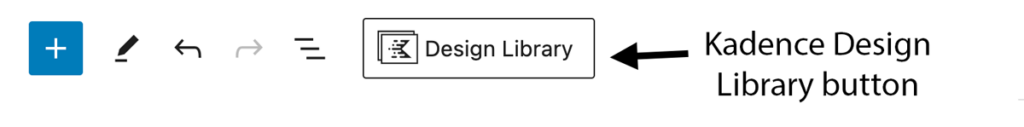
We are developing tutorials to assist you with building your entire site with WordPress blocks. There is no reason to feel you must use a template to get started! The purpose of WordPress and one of its strengths is the power to develop page layouts that can look like any design you can imagine. Also keep in mind using templates will install unnecessary image files that will consume space you could use for your own images. Delete unnecessary media files as you develop your site (and consider hosting your own files remotely).
Security and Limitations
For the security and stability of our site we do not permit the installation of additional themes or plugins. You will not be able to use e-commerce plugins, for example, though you may be able to embed products or items from external sites using html code. This also goes for images and media – it’s often easy to embed html code and show images or video hosted elsewhere.
Contact Us
If you have a question or concern about themes or plugins please contact us and we’ll be happy to help.






