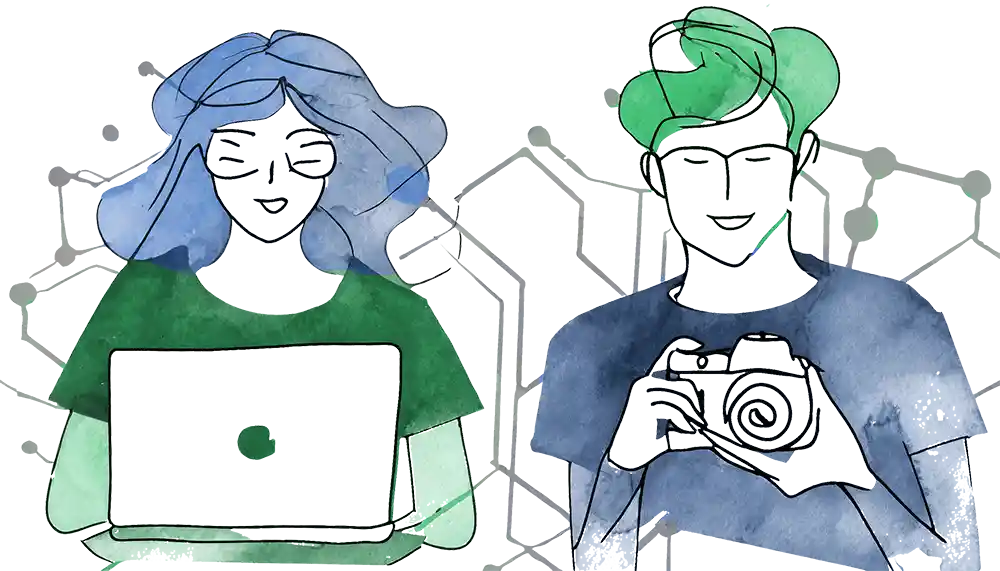Get Started in Four Easy Steps
Congratulations on deciding to create your own website with Tdot Connect. This is a quick start guide with a few tips on how to get a page up and running with some basic content including images and media.
For an in-depth walk-through of working with WordPress visit this post.
Let’s go through this step by step!
1. Sign up and choose a site name
If you have decided to register and picked a plan, go ahead to the registration page. you’ll select your plan and complete fields for site name, site title and site description (you can easily change this info later).
Note: You should use your name or your business name in the title field. We do not permit short words like “blog” or “studio” as the name of your site because it could be confused with our services and pages. But go ahead and use “yourname” or “yournamestudio” if you wish. 😀
Your site will be generated within a few minutes and you’ll be ready to go!
Username examples
Examples of accepted usernames for your site and unaccepted names. Use your own name or business name. Plain common names are reserved for our sites and pages.
Accepted usernames
Unaccepted usernames
2. Log in to your site
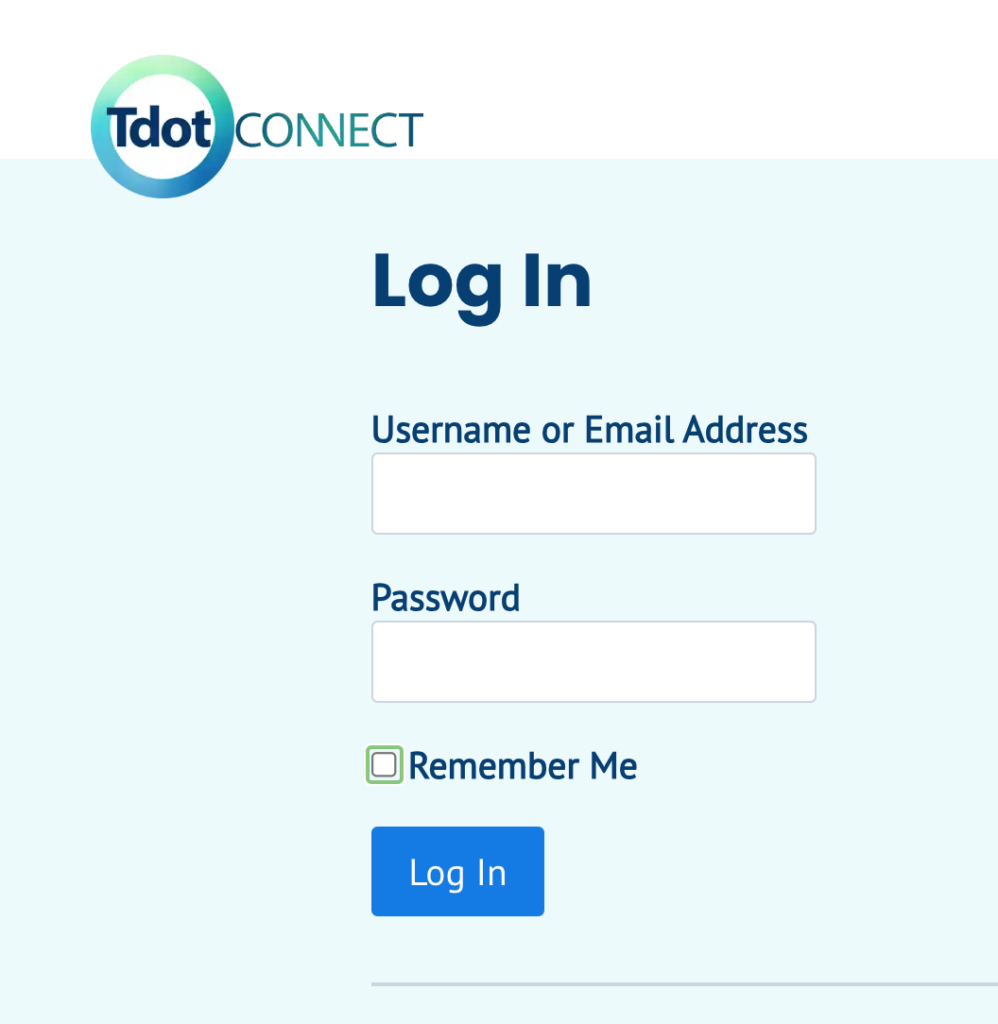
After your payment and registration, you’ll receive a confirmation email. If you don’t see it check your spam folder. Be sure to add us to your address book.
When you login you will see a screen that looks like this. You’ll have to input your username and password. If you log in on your computer save the name and password to the browser or password manager.
Keep in mind with our premium accounts there are two sites:
- your personal site (yourname.tdot.co)
- your membership page and our site (tdot.co)
In the first case, the site is your own WordPress site with a URL like “yourname.tdot.co.” You login to this to access your WordPress dashboard.
The second site is our membership site aka Tdot Connect. This is the mothership for the whole site network. You can view your account details, change levels and see our community content here, including support pages, blog posts and courses (if you have course access via Plus and Pro membership levels).
3. Choose theme and style your site
This is probably the most exciting part of the process. You can add some style to your site by choosing a theme and styling the colors and typography. Do you want a full width site or will your home page have a sidebar?
Obviously you may have a thorough plan based on brainstorming and sketches, or you may wing it and make it up as you go. Try to base your decisions on being true to your aesthetic and artistic vision, and consider choices like font and colour carefully. You want a site that reflects your personal brand.
Right now we offer the following themes:
- WordPress Twenty Twenty Three + WordPress Twenty Twenty Four
- Kadence (our favourite, use the pro theme elements and pro blocks)
- Divi (for intermediate to advanced users)

Adding content
Of course you will want to add some basic content to your site. We have a series of support posts advising how to manage your site and what the first steps of building your site entail.
4. Promote Your Super Cool Site
One last note, before you go and promote your site, take some time to test it on different devices. You may find you need to tweak some elements to make it look good on mobile, tablets etc.
Promoting your site is a lot of fun and you can do this through social and building organic links in search. Or print a business card and stat handing them out!
Getting yourself a WordPress site rather than Wix, Squarespace, Weebly or GoDaddy builder, is a choice that carries with it opportunities to really learn and develop significant web skills. We make it easy by including themes and block plugins that make page creation and layouts simple.
Having said all that if you are ready to get started head over to the registration page. Have a question? Please reach out and we’ll do our best to help you.
Enjoy your site!
Team Tdot Connect
Join our community, take a course and create a site.
Our members are growing their digital media skills and creating their own WordPress sites on our network.
Register for a premium membership.
Sign up for a membership today. Use code “SAVE50” and get 50% off your first year for Plus and Pro accounts (until Jan. 31, 2024).