Introduction to Create Websites with WordPress
Back to: Create Websites with WordPress
In Module One of the course you’ll learn about concepts like Setting Up and Installing WordPress, Customizing Themes and Creating a Homepage
Note: Please keep in mind this course was prepared to guide website creators working on sites on their own hosting. The process to maintain your site on Tdot Connect’s network is easier. If you are using our network you may be able t skip some lessons. Of course we recommend studying everything so you have a broad sense of the fundamentals.
Welcome to the Course
The goal of this course is to familiarize you with the WordPress platform from the perspective of a creator, educator or small business person building their first website with WordPress. The learning objectives and goals include: understanding the WordPress platform, learning how to design and maintain a site with WP, and building your own portfolio or blog site.
Learning Objectives
- Understand WordPress platform
- Learn how to design / maintain a WP website
- Build your own portfolio or blog site
This short course was created by our founder, Mike Simpson, based on his experience working with websites and WordPress since the mid 2000s.
WordPress is an amazing tool and we’re glad you are on this website creation journey with us.
Here are a few of the main focus areas and topics in module one.
First Tasks with WordPress
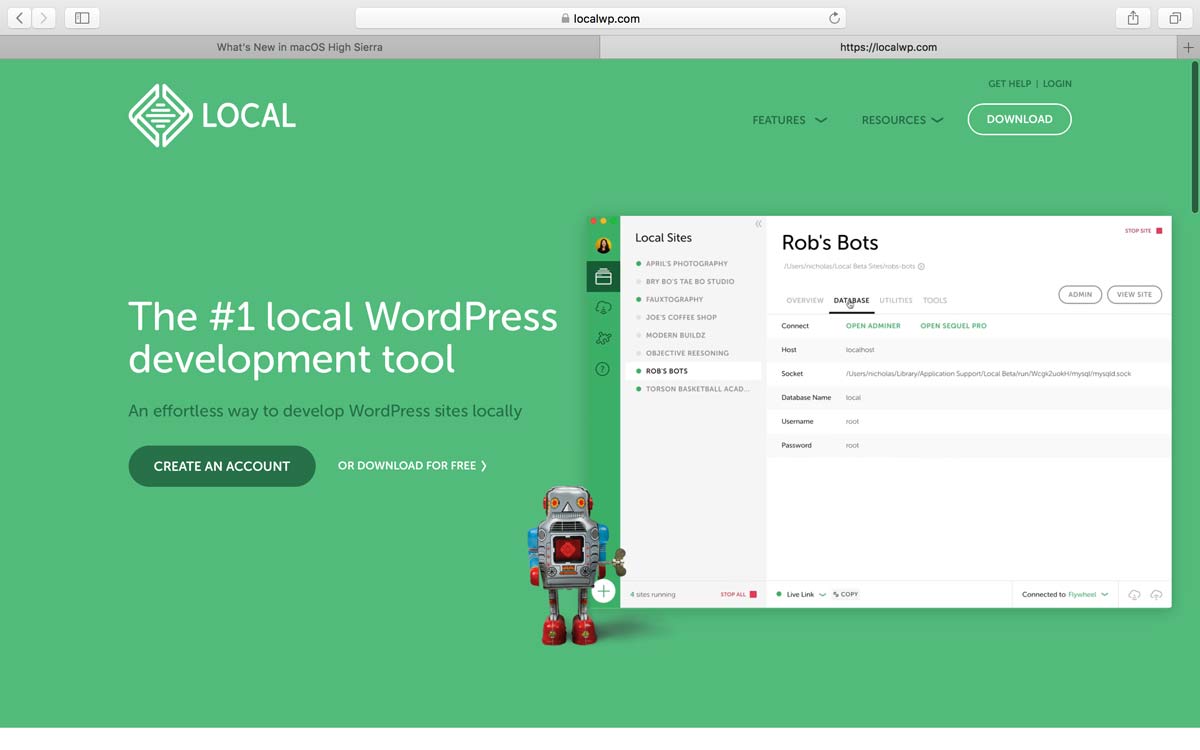
Set up WordPress, locally, on your computer
This approach is great for development (later make a copy and upload it to your web host)
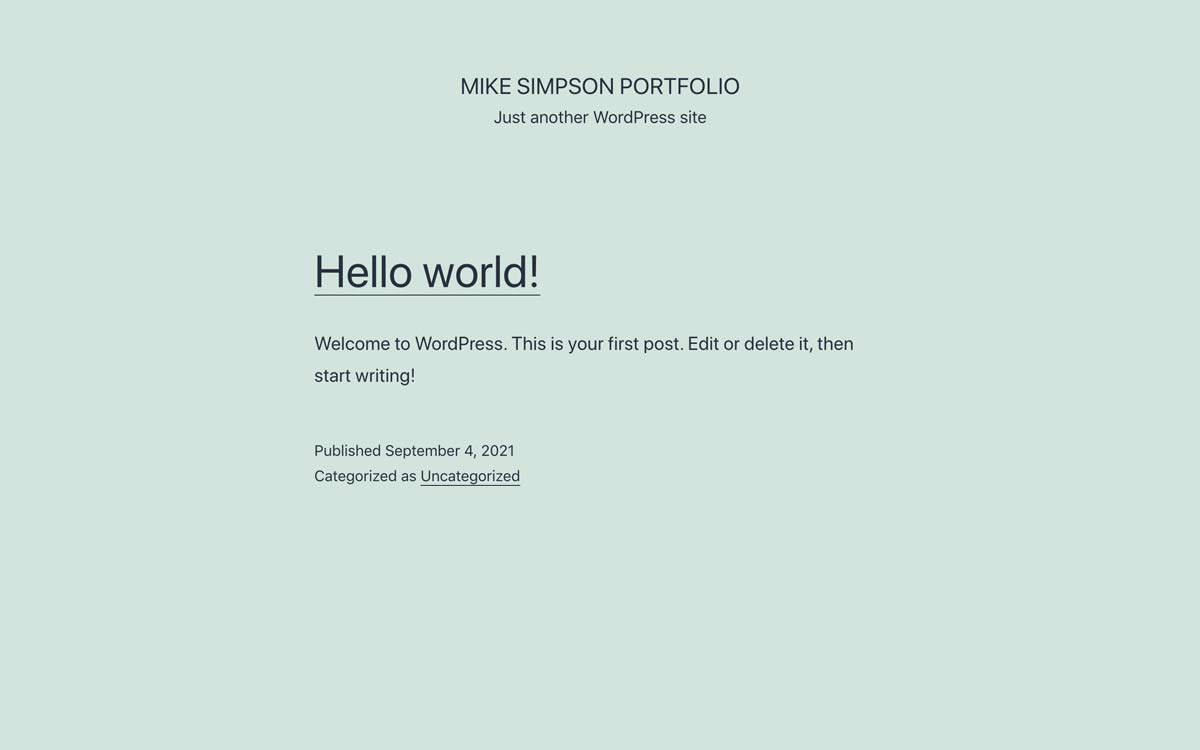
Install a new theme and customize the layout
We will use the “Kadence” theme which is a fast, reliable, modern theme for WordPress.
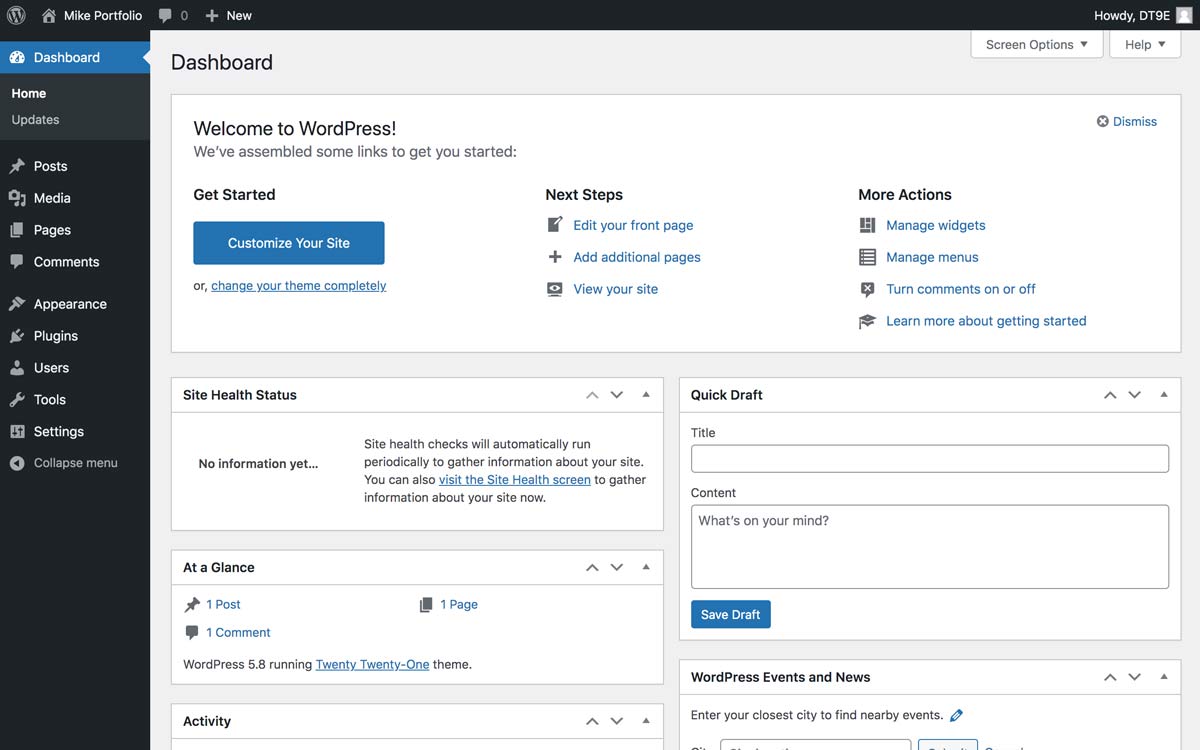
Explore the WordPress admin panel also known as the Dashboard
Create new posts or pages, add media, edit general settings.
Greeting from Mike – Audio Recording
Greeting from Mike Simpson
Hello and welcome. I’m excited to share WordPress with you – what an amazing tool for creatives, educators and business. Please give the recording a listen and touch base with me by email at any time!

About Mike
Mike Simpson is an award-winning educator and designer from Toronto. He’s passionate about photography, websites and e-learning development. He’s the founder of Tdot Connect (formerly called Tdot Studio) and Tdot.com. His site, AncestryProject.ca, won “Digital Teaching or Learning Resource” award from TESL Canada in 2017.
Mike leads two of our courses: Photo Graphics with Photoshop and Create Websites with WordPress.
Please feel free to reach out at any time. I’m here to help! See you in the course!
Ready to get into the materials? Let’s go to the next lesson!
